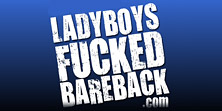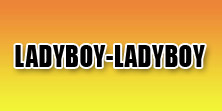How to whitelist news@shemalesale.com
To avoid missing our discounts you have to add our email news@shemalesale.com to your list of contacts.
Below you can view the instructions for several popular companies, if you have any problems please e-mail me.
Best regards, Mike
-
AOL

1. Click Contacts in the right toolbar
2. Click Add Contact
3. Enter news@shemalesale.com and additional information if you wish
4. Click Add Contact button in the popup to finish -
Hotmail

1. Open an email from ShemaleSale.com
2. Click Add to contacts next to news@shemalesale.com to finish -
Yahoo!

1. Open an email from ShemaleSale.com
2. Click Add to contacts next to news@shemalesale.com
3. On the Add Contact popup, add additional information if needed
4. Click Save to finish -
Gmail

1. Open an email from ShemaleSale.com
2. Click on the little down-pointing-triangle-arrow next to “reply”
3. Click add news@shemalesale.com to contacts list to finish